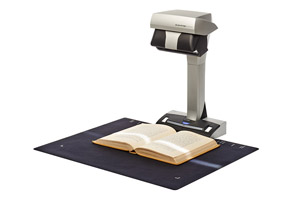Product Description
The ScanSnap SV600 Contactless scanner provides a new perspective on document scanning. Easily scan newspapers, magazines, documents or books directly
without cutting or damaging them.
ScanSnap SV600
- One-button overhead scanning technology
- Scans bound material and flat documents
- Scans an A3 size area in less than 3 seconds
- CCD optic with fast LED illumination
- Book curve image-flattening technology
- Erase finger from image function
- Auto crop, de-skew and rotation features
- Auto page-turn detection sensor
- Timed interval scanning mode
- USB 2.0 connectivity
- Searchable PDF, PDF and JPEG creation
- Single scan multiple document cropping function
-
Enhance productivity with Fujitsu
Additionally, the ScanSnap SV600 comes with Rack-2Filer Smart For Windows® users, Rack2-Filer Smart is a feature-rich scanning and content viewing
application incorporating an ultra-intuitive bookcase and binder interface that gives users a familiar and enjoyable interaction with their scanned
paperwork
- Scan PDF and JPG files directly into binders
- Drag binders from one cabinet to another
- Apply pictures to make binders distinctive
- Flip through pages or jump to a section
- Create divider sheets for organizing content
- Use the highlighter tool with color palette
- Attach digital sticky notes to pages
- Easily highlight and stamp pages
- OCR binders to search by keyword or phrase
- Use magnification tool to see finer details
-
Select ImageWriter to print content into binder
Redefining what a document scanner can do!
The ScanSnap SV600 makes overhead scanning simple, providing users with limitless possibilities.
Scan:
- Books
- Magazines
- Delicate documents
- Original designs / notes
- Business Cards
- A3-size documents
Scan business cards to large A3 size (double-letter) documents
The ScanSnap SV600 breaks free from typical flatbed limitations by scanning
content larger than just letter size. Simply position the document on the A3 scan mat and press scan.Performance matters
With the touch of the power button, ScanSnap SV600 is ready to scan in just 3 seconds! And with each press of the scan button, a
large A3 dimension scan area is captured in less than 3 seconds. Combined with intelligent image correction, great results are just
a button push away.VI Technologies (Versatile Imaging)
Combining high quality CCD optics and advanced LED illumination, ScanSnap SV600 uses advanced capture technologies to maximize field of
depth and minimize unevenness page after page.Multiple Document Detection
With an advanced cropping and orientation technology built-in, ScanSnap SV600 can scan several business cards, photos, newspaper
clippings and other documents at one time.
*Scan up to 10 documents at one time.Easily create your own digital books
ScanSnap SV600 is your ultimate partner to scan books or magazines efficiently. With “Rack2-Filer Smart with Magic Desktop”
software, you can scan, organize and create your own digital books.Step 1: Scan with one button!
Place the book on the mat and press the scan button.
Page Turning Detection
SV600 detects when a page is turned and automatically begins scanning.
Time Mode
Set a fixed time interval and SV600 scans in real time with you.Step 2: Auto Image Correction
Auto Image Correction
Automatically crops, de-skews and sets the orientation of multiple sheets placed on the mat.
Auto Book Correction
Automatically flattens and corrects the curve distortion of books and magazines.
Step 3: Organizing and Viewing
With the included ScanSnap Organizer, CardMinder and Rack2-Filer Smart software, keeping scanned content organized and accessible
is a Snap!
ScanSnap Folder*
Scan ‘outside-the-box’ into virtually any application or cloud service from PC.
*ScanSnap Folder is only available on PCMore Ways to Scan to the cloud
Scan to:
- Evernote
- Google Docs
- Salesforce
- SugarSync
- Sharepoint (PC only)
The ScanSnap SV600 scanner is covered by a one-year Limited Warranty.
Product Name ScanSnap SV600 General Technical Specifications Scanner type Over Head system, simplex scanning Scanning Modes Color, Grayscale, Monochrome, Automatic (color, grayscale, monochrome detection) Image Sensor Lens reduction optics / color CCD x 1 Light Source (White LED + lens illumination) x 2 Optical Resolution Horizontal scanning: 285 to 218 dpi,
Vertical scanning: 283 to 152 dpi (1)Scanning Speed
(A3 landscape) (2)Auto Mode (3) “Better mode” or “Best mode”: 3 seconds / page Normal mode Color / Grayscale: 150 dpi, Monochrome: 300 dpi
3 seconds / page (4)Better mode Color / Grayscale: 200 dpi, Monochrome: 400 dpi
3 seconds / page (4)Best mode Color / Grayscale: 300 dpi, Monochrome: 600 dpi
3 seconds / page (4)Excellent Mode Color / Grayscale: 600 dpi, Monochrome: 1,200 dpi
3 seconds / page (4)Document Size Automatically recognizes document size,
A3 (landscape), A4 (landscape), A5 (landscape)
A6 (landscape), B4 (landscape), B5 (landscape), B6 (landscape), Post Card,
Business Card, Double Letter (landscape), Letter, Legal (landscape) and Customized size (Max: 432 x 300 mm (17.0 x 11.8 in.),
Min: 25.4 x 25.4mm (1 x 1 in.) (5)Document thickness 30 mm (1.18 in) or less How to start scanning (6) Select one of the below.
1. Normal scan: Press “Scan” button for every page
2. Timed interval Scanning (Timed Mode)
3. Page turning detectionInterface (7) USB 2.0 / USB 1.1 (connector B Type) Image Processing functions Deskew by text on document,
Auto paper size detection, Auto image rotation,
Auto color detection, Book image correction (8)
Multiple document detection (9)Magnification in vertical scanning
(length)± 1.5% Power Requirement AC 100 to 240 V, 50 / 60 Hz Power Consumption During operation: 20 W or less
During sleep mode: 2.6 W or less
During standby: 0.4 W or lessOperation environment Tempature: 5 to 35 °C (41 to 95 °F)
Relative humidity: 20 to 80 % (Non-condensing)Dimensions ( W x D x H ) 210 x 156 x 383 mm Device weight 3 kg (6.613 lb) Environmental compliance ENERGY STAR / RoHS / EPEAT Silver Compliant Driver Specific driver:
• Does not support Twain/ISIS®Manufacturing Part Number PA03641-B305 - 1
- Optical resolution differs due to different scanning single on the same document.
- 2
- Scanning speed may vary due to the system environment used.
- 3
- Switch between “Better mode” and “Best mode” depends on the length of the document, A4 (portrait): 200 dpi, A6 size or below: 300 dpi
- 4
- Time between actual start of scanning (scanning pad) and finish scanning.
- 5
- For documents of thickness over 5 mm, the maximum document size is 400 x 300 mm.
- 6
- When performing continous scanning, time is needed for the scanning head to return to its original position.
- 7
- Compatible with USB 3.0 port but connection will run as USB 2.0 speed.
- 8
- Automatically correct distortion caused by the curve of an opened book or magazine.
- 9
- Digitize multiple documents by automatically cropping several documents in one scan.
ScanSnap SV600 System Requirements for PC
Compatible Operating Systems Windows® 8
(32-bit / 64-bit)_
(1)
Windows® 7
(32-bit / 64-bit)
SP1 or laterWindows® Vista™
(32-bit / 64-bit)
SP2 or laterWindows® XP
(32-bit)
SP3 or laterDriver/Applications
(2)
ScanSnap Manager V6.2 Supported Supported Supported Supported ScanSnap Organizer V5.1 Supported Supported Supported Supported CardMinder™ V5.0 Supported Supported Supported Supported ABBYY FineReader for ScanSnap™ 5.0 Supported Supported Supported Supported Scan to Microsoft® SharePoint® 3.4
(3)
Supported Supported Supported Supported Adobe® Acrobat® Standard
(4)
Please refer to the website of Adobe Systems Inc. for the latest support information Evernote for Win 4.5 Supported Supported Supported Supported Hardware Requirements
(5)
CPU Intel® Core™ i5 2.5 GHz or higher Memory Capacity 64-bit: 4 GB or more
32-bit: 4 GB or moreDisplay 1,024 × 768 pixels or higher 800 x 600 pixels or higher Disk Capacity
(6)
4.350 MB free hard disc space for installation DVD ROM Drive Required for installation
(7)
USB Port
(8)
USB 3.0 / USB 2.0 / USB 1.1 - 1
- Function as a desktop application.
- 2
- Please refer to the ScanSnap web site for latest support information.
- 3
- The software is available to be downloaded from the ScanSnap web site.
- 4
- Requires Internet Explorer 7.0 or later; or, Firefox 3.5 or later.
- 5
- The ScanSnap device may not work if the connected computer does not meet these requirements.
- 6
-
.NET Framework 3.5 SP1 will be installed (requires 500 MB of disk space) together with either ScanSnap Manager, ScanSnap Organizer or
Cardminder™ for systems that do not have .NET Framework 3.5 SP1 installed. - 7
- Please refer to the web site if you do not have a DVD-ROM drive. http://scansnap.fujitsu.com/g-support/en/
- 8
- Compatible with USB 3.0 port but connection will run as USB 2.0 speed. Scanning speeds may drop if USB 1.1 requirements are not met.
*System requirements may change depending on the duration of support and the support policy of the companies that make the software listed in the
table above.System Requirements for Mac
Compatible Operating Systems Mac OS X v10.9 Mac OS X v10.8
(Recommended: 10.8.5 or later)Mac OS X v10.7
(Recommended: 10.7.5 or later)Interface/Applications
(1)
(2)
ScanSnap Manager V6.2 Supported Supported Supported CardMinder™ V5.1 Supported Supported Supported ABBYY FineReader for ScanSnap™ 5.0 Supported Supported Supported ABBYY FineReader Express
Edition for Mac 8.3Supported Supported Supported Evernote for Mac 3.3 Supported Supported Supported Hardware Requirements
(3)
CPU Intel® Core™ i5 2.5 GHz or higher Memory Capacity 4 GB or more Display 1,024 x 768 pixels or higher Disk Capacity 1,830MB (TBD) free hard disk space for installation DVD-ROM Drive Required for Installation
(4)
USB port
(5)
USB 3.0 / USB 2.0 / USB 1.1 - 1
- This product supports Mac operating systems.
- 2
-
Operating systems listed in this table are the only ones supported. Please refer to the ScanSnap Web site for latest support information. If a
Setup DVD-Rom in the product box does not contain the driver and applications for Mac OS, please visit the following web page: http://scansnap.fujitsu.com/g-support/en/ - 3
- The ScanSnap device may not work if the connected computer does not meet these requirements.
- 4
- Please refer to the web site if you do not have a DVD-Rom drive, http://scansnap.fujitsu.com/g-support/en/
- 5
- Compatible with USB 3.0 port but connection will run as USB 2.0 speed. Scanning speeds may drop if USB 1.1 requirements are not met.
*System requirements may change depending on the duration of support and the support policy of the companies that make the software listed in the
table above.Rack2-Filer Smart V1.0 / Magic Desktop V1.0(1) (2) System
Requirements
Compatible operating systems Windows® 8
(32-bit / 64-bit)
(3)
Windows® 7
(32-bit / 64-bit)
SP1 or laterWindows® Vista
(32-bit / 64-bit)
SP2 or laterWindows® XP
(32-bit)
SP3 or laterHardware Requirements CPU Intel® Pentium® 4 1.8 GHz or higher (Recommended: Intel® Core™ 2 Duo 2.2 GHz or higher) Memory Capacity 2 GB or more (Recommended: 4 GB or more) Display 1,024 x 768 pixels or higher Disk Capactity System drive
(4)
(5)
——64-bit: 2 GB or more 64-bit: 2 GB or more —— System drive
(4)
(5)
——
32-bit: 850 MB or moreInstallation drive 1GB or more disc space for each software*
*Additional space is required for the data created by Rack2-Filer Smart and Magic DesktopSupported scanners ScanSnap SV600, iX500, S1500, S1300i, S1300, S1100 Supported mobile devices iOS Model iPad series, iPhone series (4 or later), iPod touch series (4th generation or later) OS iOS 4.3 or later Applications Rack2-Filer Smart for iOS 1.1.0 or later Android Model ARM compatible processor OS Android OS 2.2 or later Memory Capacity 512 MB or more Applications Rack2-Filer Smart for Android 1.1.1 or later - 1
-
Operating systems listed in this table are the only ones supported. Please refer to the Rack2-Filer Smart Web site and the Magic Desktop Web
site for latest support information. - 2
- When installing Magic Desktop, Internet connection is required.
- 3
- Rack2-Filer Smart and Magic Desktop runs as a desktop application
- 4
- This is the free capacity required when .NET Framework 4 or later is not installed.
- 5
-
Disk capacity is not necessary as Microsoft® .NET Framework 4.5 is included in Windows® 8.